|
|
Post by wreakage on Jan 26, 2008 4:20:22 GMT -5
Ok im sorry for my temper, i copied ur code and modded it to my pic i wanted but i want more than one pic. I need 2 then another one which will rotate around, thanks for the help
|
|
|
|
Post by JZSquared on Jan 26, 2008 12:48:01 GMT -5
Ok im sorry for my temper, i copied ur code and modded it to my pic i wanted but i want more than one pic. I need 2 then another one which will rotate around, thanks for the help There should be three pics that go through the rotation cycle, they stay on the screen five seconds each before rotating to the next one. If you want more pics, I can put them in the code for you. Just give me the URLs and I'll add them. |
|
|
|
Post by wreakage on Jan 26, 2008 15:42:04 GMT -5
whats the code for that?  |
|
|
|
Post by JZSquared on Jan 27, 2008 3:48:50 GMT -5
whats the code for that?  You already have the code for that. I gave it to you, did you put it into your main header? Be patient and sit and wait for the image to change, it does, I've tested it. Also if you want to add more images, that has been explained on the site that I received the code that I gave to you, it is all explained in detail there. |
|
|
|
Post by wreakage on Jan 29, 2008 7:31:56 GMT -5
Ok this is the exact same thing but with a board called Invisionfree. The code is good but it doesn't work on the right hand box and its real wide!
Here's the code grateful for your help!
<tr>
<td class='pformstrip'><center><font face="Tahoma"><font color='#021682'>• WWEC News • </font></center></td>
<td class='pformstrip'><center><font face="Tahoma"><font color='#021682'> WWE: Carnage </font></center></td>
<td class='pformstrip'><center><font face="Tahoma"><font color='#021682'>• WWEC News •</font></center></td></tr>
<tr>
<td class='row1' width='10%'>
<center>
<script language="JavaScript">
<!--
/*
Random Content Script V2.0- By Neodays(http://www.neodays2005.co.nr)
Making sites of all types
*/
function random_content(){
var mycontent=new Array()
//specify random content below.
mycontent[1]='<b><center><img src="http://i112.photobucket.com/albums/n180/sickboy1994/vinceisback.png?t=1201554473"><center></b>'
mycontent[2]='<b><center><img src="http://i112.photobucket.com/albums/n180/sickboy1994/rawannounced.png?t=1201554417"><center></b>'
var ry=Math.floor(Math.random()*mycontent.length)
if (ry==0)
ry=1
document.write(mycontent[ry])
}
random_content()
//-->
</script>
Help would be great!
|
|
|
|
Post by JZSquared on Jan 30, 2008 16:27:03 GMT -5
Ok this is the exact same thing but with a board called Invisionfree. The code is good but it doesn't work on the right hand box and its real wide! Here's the code grateful for your help! <tr>
<td class='pformstrip'><center><font face="Tahoma"><font color='#021682'>• WWEC News • </font></center></td>
<td class='pformstrip'><center><font face="Tahoma"><font color='#021682'> WWE: Carnage </font></center></td>
<td class='pformstrip'><center><font face="Tahoma"><font color='#021682'>• WWEC News •</font></center></td></tr>
<tr>
<td class='row1' width='10%'>
<center>
<script language="JavaScript">
<!--
/*
Random Content Script V2.0- By Neodays(http://www.neodays2005.co.nr)
Making sites of all types
*/
function random_content(){
var mycontent=new Array()
//specify random content below.
mycontent[1]='<b><center><img src="http://i112.photobucket.com/albums/n180/sickboy1994/vinceisback.png?t=1201554473"><center></b>'
mycontent[2]='<b><center><img src="http://i112.photobucket.com/albums/n180/sickboy1994/rawannounced.png?t=1201554417"><center></b>'
var ry=Math.floor(Math.random()*mycontent.length)
if (ry==0)
ry=1
document.write(mycontent[ry])
}
random_content()
//-->
</script>Help would be great! Where's the rest of the table code? And is the image too wide or the table? If you want a random image code try this: [thelist]Code above provided by evolt.org |
|
|
|
Post by wreakage on Jan 30, 2008 16:44:07 GMT -5
it makes it smaller but now the pics dont show
|
|
|
|
Post by JZSquared on Jan 30, 2008 16:48:41 GMT -5
it makes it smaller but now the pics dont show I don't understand what you mean. Are you using his links? Did you save the images and upload them yourself? You have to refresh the page to view a random image. It might be the same image several times over and it won't be in sequential order. |
|
|
|
Post by wreakage on Jan 30, 2008 16:51:07 GMT -5
naw nothing shows  |
|
|
|
Post by JZSquared on Jan 30, 2008 17:58:58 GMT -5
naw nothing shows  Same questions as before, are you using his URLs? Because you shouldn't, you want to save and host the image yourself with the creators permission of course. I know that one of them showed up on my boards when I tested it out, so it works, but some of the links are broken so you'll have to host the images yourself. Just take some time and try to work with the code, it won't happen right away, and it might take some time to understand how to use it fully. Also be sure to follow the instructions listed on the page I gave you a link to if you're using that code. |
|
|
|
Post by wreakage on Jan 31, 2008 5:21:16 GMT -5
do i put the url where it says src= ""?
|
|
|
|
Post by JZSquared on Jan 31, 2008 17:26:05 GMT -5
do i put the url where it says src= ""? Yes you put them in the "quotes", the full URL. |
|
|
|
Post by wreakage on Feb 1, 2008 18:13:47 GMT -5
done it and comes out like this 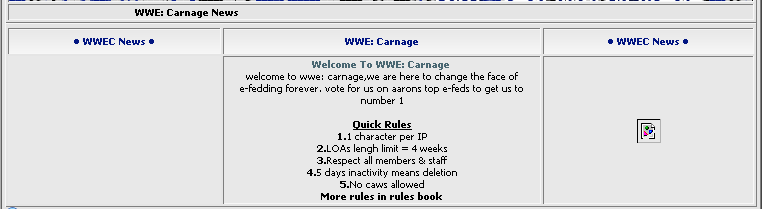 My fed opens soon and thats a real put off so help A.S.A.P would be good |
|
|
|
Post by JZSquared on Feb 2, 2008 15:07:59 GMT -5
done it and comes out like this 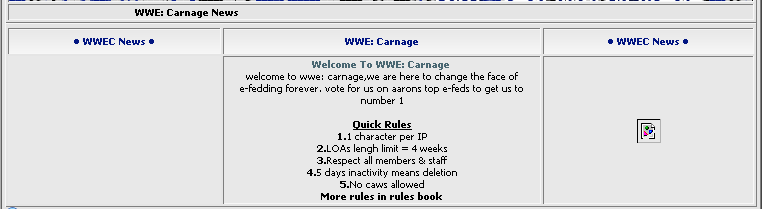 My fed opens soon and thats a real put off so help A.S.A.P would be good Is that your album? Give me the URL you're using. Remember to upload the image yourself. You do have a place to upload your own images right? Like Photobucket? I mean your own account, not someone elses. The link is probably broken because the image doesn't exist anymore. So in short, don't hot link any images, upload them yourself, do you understand what I'm talking about? |
|